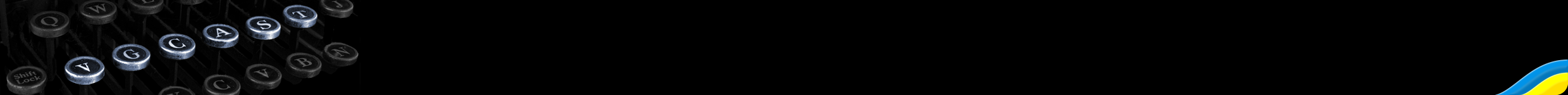Live player VgLive can be used in live production to output graphics, movies, titles and sounds. User can create and organize sets of such objects and put them on-air with a just mouse click. It is as easy as drag and drop (or copy-paste) selected files from explorer and place them in player window. Each file is presented in GUI with their real icon and additional text info, such as clip duration, user defined name, object status etc. It is possible to set clip start mode (start from pause) and stop mode (stop on pause), number of repeats for a clip etc. User can select number of clips and play them as single item. Trim editor is available.